Post Views: 4,337
Cluster pada proxmox dibutuhkan ketika kita sudah memiliki lebih dari satu mesin fisik proxmox, sehingga perlu dilakukan cluster untuk mempermudah dalam memanagement semua node proxmox, dalam satu dashboard.
Kelebihaan Cluster
- management terpusat mengunakan web base
- multi master cluster, dimana setiap node, dapat memanage cluster
- pmxcfs: datebase-driven file system untuk store file konfigurasi, replikasi secara real time pada semua node mengunakan corosync
- mudah dalam migrasi mesin virtual dan container antar host pve
- cepat dalam deployment
- cluster-wide service seperti firewall dan HA
Requirements Cluster
- semua node harus mengunakan network yang sama, karena corosync mengunakan IP multicast utnuk komunikasi antar node. Corosync mengunakan port UDP 5404 dan 5405 untuk komunikasi cluster (bebrapa switch tidak support ip multicast by defaultnya dan harus di aktifkan secara manual)
- Tanggal dan waktu harus sinkron
- ssh tunnel mengunakan port tcp 22
- jika tertarik lebih kearah HA, maka butuh minimal 3 node untuk diaktifkan quorumnya. Semua node harus memiliki versi yang sama
- untuk rekomendasi membutuhkan dedicated NIC untuk traffik cluster, lebih khusus lagi jika mengunakan share storage
Berikut adalah sekema lab nya
Terdapat 3 node pve, dimana nanti pembuatan cluster akan dibuat oleh pve01. kondisi awal sebelum di cluster
Install ntp pada semua node untuk mensamakan time nya.
1
2
3
4
5
6
7
8
9
10
11
12
13
14
|
# apt-get install chrony
# nano /etc/chrony/chrony.conf
....
pool id.pool.ntp.org iburst
....
# systemctl restart chrony
# chronyc sources
210 Number of sources = 4
MS Name/IP address Stratum Poll Reach LastRx Last sample
===============================================================================
^- ip-243-189.datautama.net> 3 8 377 23 +10ms[ +10ms] +/- 107ms
^- ns1.matrixglobal.net.id 2 9 377 270 -6168us[-6313us] +/- 48ms
^* dns2.cloud.lipi.go.id 2 8 377 132 +330us[ +178us] +/- 8876us
|
setelah itu buat cluster dengan nama routecloud pada pve01
|
|
root@pve01:~# pvecm create routecloud
Corosync Cluster Engine Authentication key generator.
Gathering 1024 bits for key from /dev/urandom.
Writing corosync key to /etc/corosync/authkey.
|
lihat status clusternya pada pve01
1
2
3
4
5
6
7
8
9
10
11
12
13
14
15
16
17
18
19
20
21
22
|
root@pve01:~# pvecm status
Quorum information
------------------
Date: Thu Oct 26 14:47:01 2017
Quorum provider: corosync_votequorum
Nodes: 1
Node ID: 0x00000001
Ring ID: 1/4
Quorate: Yes
Votequorum information
----------------------
Expected votes: 1
Highest expected: 1
Total votes: 1
Quorum: 1
Flags: Quorate
Membership information
----------------------
Nodeid Votes Name
0x00000001 1 192.168.122.50 (local)
|
Untuk tahap selanjutnya adalah Menambahkan node pve02 dan pve03 ke cluster routecloud
1
2
3
4
5
6
7
8
9
10
11
12
13
14
15
16
17
18
19
20
21
22
23
24
25
|
root@pve02:~# pvecm add 192.168.122.50
The authenticity of host '192.168.122.50 (192.168.122.50)' can't be established.
ECDSA key fingerprint is SHA256:p6eXELTHzWb8L6B2WtgmEKSQXPZodp1gcUDfh8VlVVw.
Are you sure you want to continue connecting (yes/no)? yes
copy corosync auth key
stopping pve-cluster service
backup old database
waiting for quorum...OK
generating node certificates
merge known_hosts file
restart services
successfully added node 'pve02' to cluster.
root@pve03:~# pvecm add 192.168.122.50
The authenticity of host '192.168.122.50 (192.168.122.50)' can't be established.
ECDSA key fingerprint is SHA256:p6eXELTHzWb8L6B2WtgmEKSQXPZodp1gcUDfh8VlVVw.
Are you sure you want to continue connecting (yes/no)? yes
copy corosync auth key
stopping pve-cluster service
backup old database
waiting for quorum...OK
generating node certificates
merge known_hosts file
restart services
successfully added node 'pve03' to cluster.
|
setelah semuanya ditambahkan kedalam cluster, selanjutnya kita bisa cek status clusternya
1
2
3
4
5
6
7
8
9
10
11
12
13
14
15
16
17
18
19
20
21
22
23
24
|
root@pve01:~# pvecm status
Quorum information
------------------
Date: Thu Oct 26 15:08:24 2017
Quorum provider: corosync_votequorum
Nodes: 3
Node ID: 0x00000001
Ring ID: 1/12
Quorate: Yes
Votequorum information
----------------------
Expected votes: 3
Highest expected: 3
Total votes: 3
Quorum: 2
Flags: Quorate
Membership information
----------------------
Nodeid Votes Name
0x00000001 1 192.168.122.50 (local)
0x00000002 1 192.168.122.51
0x00000003 1 192.168.122.52
|
semua node sudah masuk kedalam cluster
goal : nantinya setelah dibuat cluster kita bisa set HA, jadi misalkan salah satu pve mati, maka vm atau container akan pindah secara otomatis ke pve yang aktif, tentunya untuk membuat HA, kita juga harus mempertimbangkan storage cluster juga

mungkin cukup sekian tutorialnya semoga bermanfaat, Wassalamualaikum






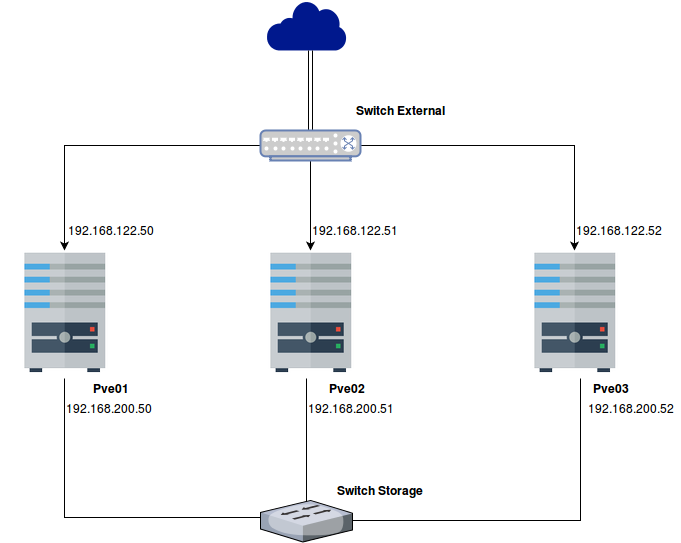
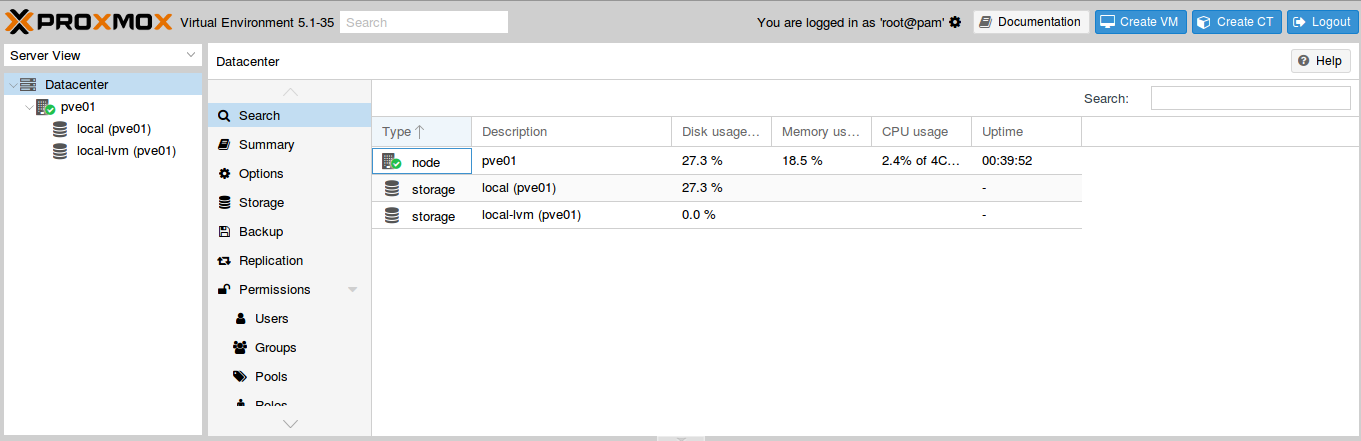
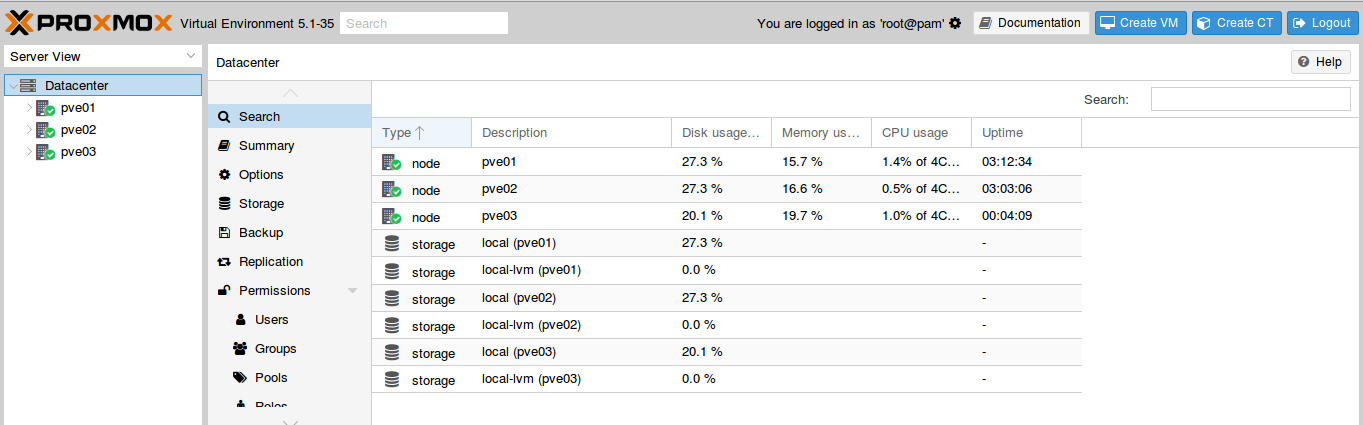
Tidak ada komentar:
Posting Komentar