Install OpenProject on Ubuntu 22.04|20.04|18.04|16.04
Hello good folks!. This short guide will take you through the steps to Install OpenProject Community Edition on Ubuntu 22.04|20.04|18.04|16.04 LTS. OpenProject is a powerful project management and support tool for small to large teams that help you throughout the entire project management lifecycle.
Outstanding features of OpenProject
- Project planning and scheduling
- Product roadmap and release planning
- Task management and team collaboration
- Agile and Scrum
- Time tracking, cost reporting, and budgeting
- Bug tracking
- Wikis
- Forums
- Meeting agendas and meeting minutes
Step 1: Update System
Kick off the installation by ensuring your apt package list is updated.
sudo apt update && sudo apt -y full-upgradeOften when you update the system an update might be required. Just confirm if that’s the case.
[ -f /var/run/reboot-required ] && sudo reboot -fStep 2 Add OpenProject Repository
Import the PGP key used to sign OpenProject packages:

sudo apt update && sudo apt install apt-transport-https ca-certificates wget
curl https://dl.packager.io/srv/opf/openproject/key | gpg --dearmor > openproject.gpg
sudo install -o root -g root -m 644 openproject.gpg /etc/apt/trusted.gpg.dEnable OpenProject repository by running the commands:
Ubuntu 22.04:
sudo wget -O /etc/apt/sources.list.d/openproject.list https://dl.packager.io/srv/opf/openproject/stable/12/installer/ubuntu/22.04.repoUbuntu 20.04:
sudo wget -O /etc/apt/sources.list.d/openproject.list https://dl.packager.io/srv/opf/openproject/stable/12/installer/ubuntu/20.04.repoUbuntu 18.04:
sudo wget -O /etc/apt/sources.list.d/openproject.list https://dl.packager.io/srv/opf/openproject/stable/12/installer/ubuntu/18.04.repoUbuntu 16.04:

sudo wget -O /etc/apt/sources.list.d/openproject.list https://dl.packager.io/srv/opf/openproject/stable/12/installer/ubuntu/16.04.repoStep 3: Install OpenProject package
Once you’ve added the repository, proceed to install OpenProject Community Edition on Ubuntu.
sudo apt update
sudo apt install openprojectThe openproject package provides an installer which installs all dependencies and configures OpenProject on Ubuntu.
sudo openproject configureSelect if to use external database or install one locally.

Choose to install Apache2 web server.


Set the FQDN for the server.

Set project path prefix. If you leave it the installation will be on the root of your domain.


Choose it to use SSL.

If you want to yse SVN, you can choose to install it. Git is on the next screen.

I’ll choose to install and use Git.


Enter directory to host Git repositories.

Do the same for CGI scripts.

Set sendmail application to be used.

Enter admin email to be used for access and notifications.


Then finally install Memcache server.

Step 4: Access OpenProject Dashboard
Visit the URL http://example.com/openproject/login

To Login to the web console as admin user:
Username: admin Password: admin
You’ll be required to change the admin password after the first login.


Thanks for using our guide to install OpenProject on Ubuntu 22.04/20.04/18.04/16.04. Refer to OpenProject official documentation for more reading.

For other systems:
Related guides:




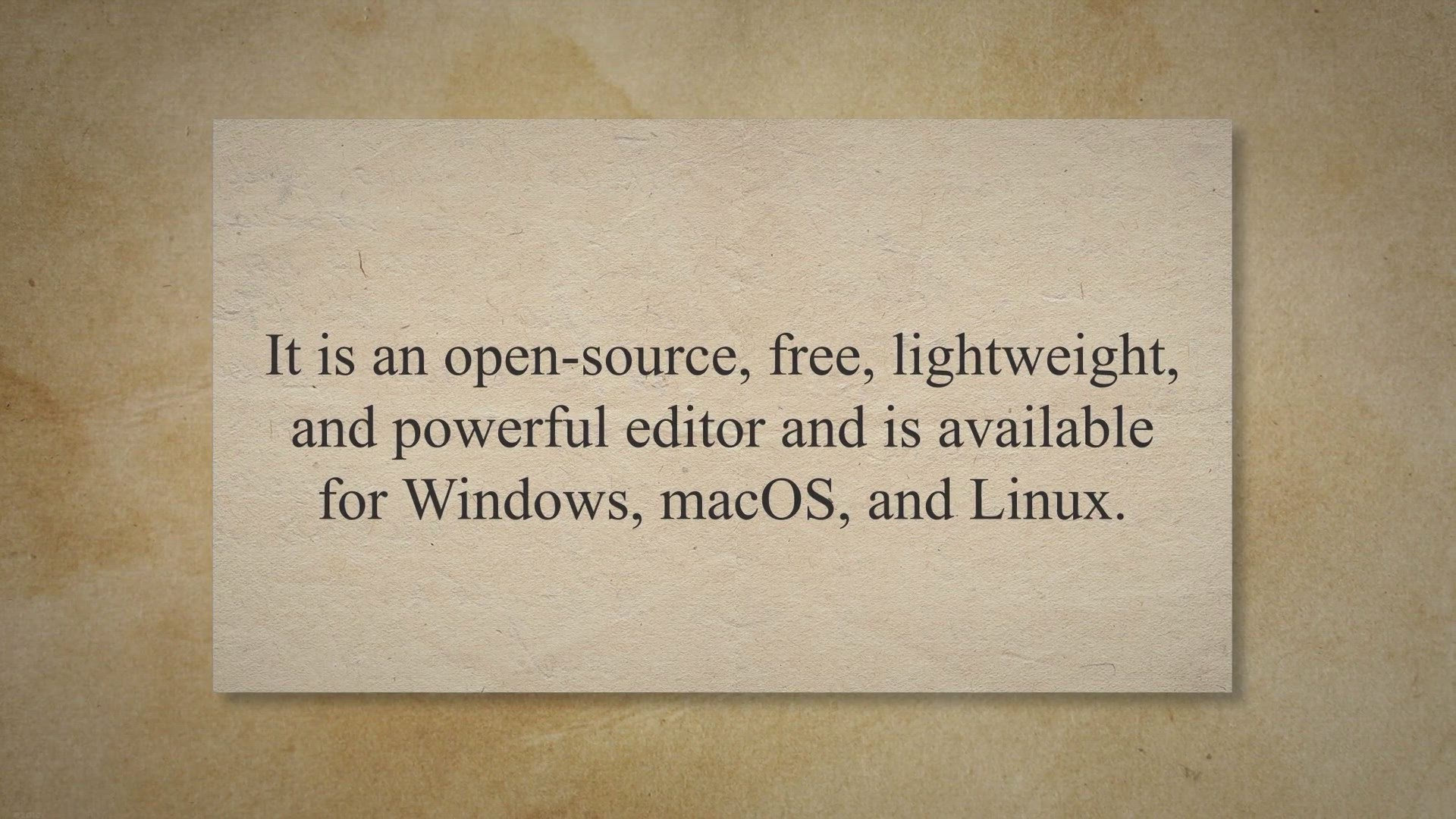

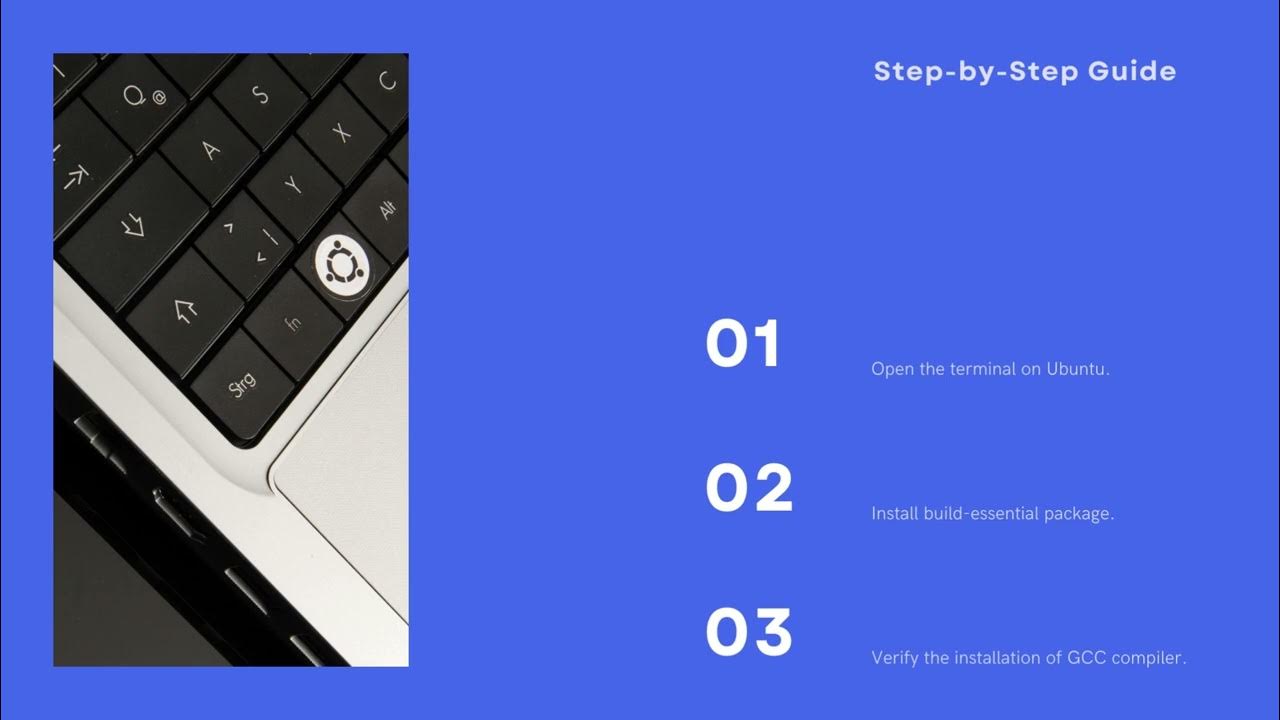

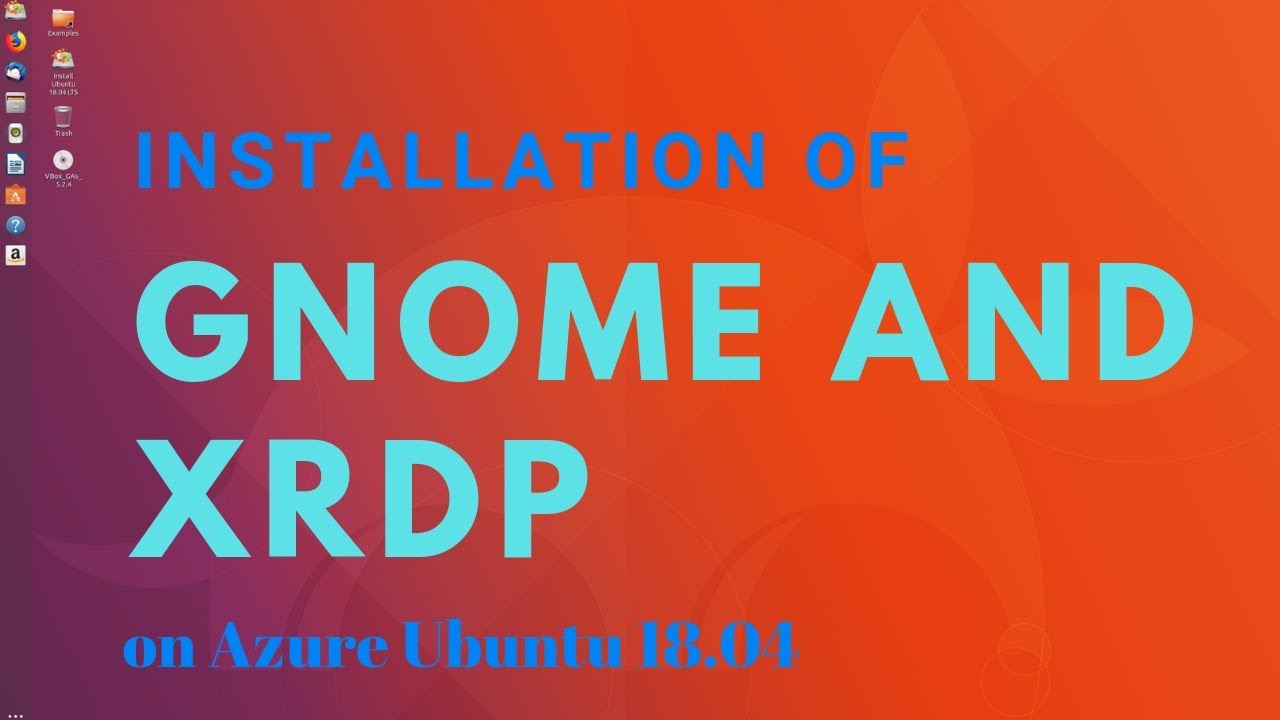

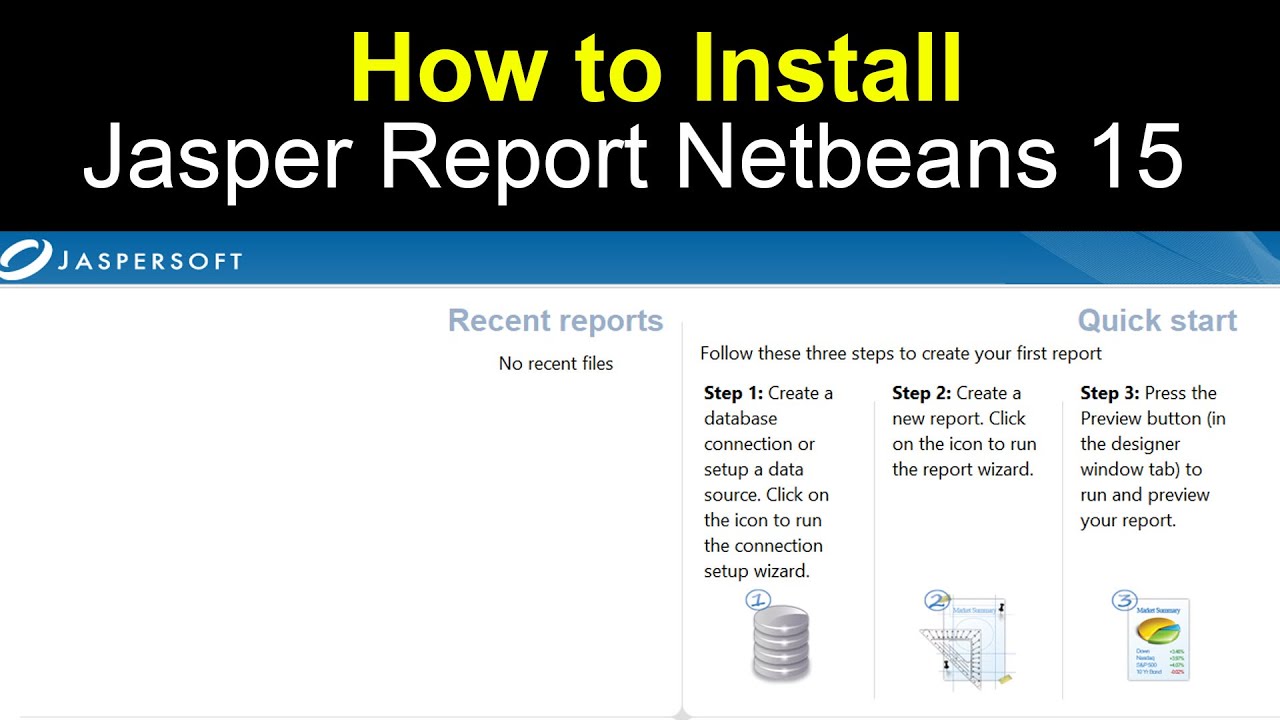

Tidak ada komentar:
Posting Komentar