Talos is an immutable OS. In practical terms, it means that the physical disk is formatted and you can't put anything on it anymore, like adding kubernetes storage. You can actually do it if your HDD/SSD supports namespaces, but in ESXi I haven't found a way.
Prerequisites
Download the Talos ISO and upload it to ESXI storage. It's as simple as that :)
Set up the VM
- Create a VM
- Add the CDROM as the talos ISO downloaded before
- Min requirement 1vCPU, I use minimum 2
- Typical requirement 4GB RAM for the control plane, 16 GB for workers
- Add HDD. Talos recommends 100G, I put 50G in VM and I have 500G for the blades
- Use an IDE controller. Otherwise, Talos doesn't see the HDD and can't install itself.
- boot up the machine and note its IP address
IP_ADDRESS
Finding the IP Address
In the terminal of the VM on ESXi, you see the following:
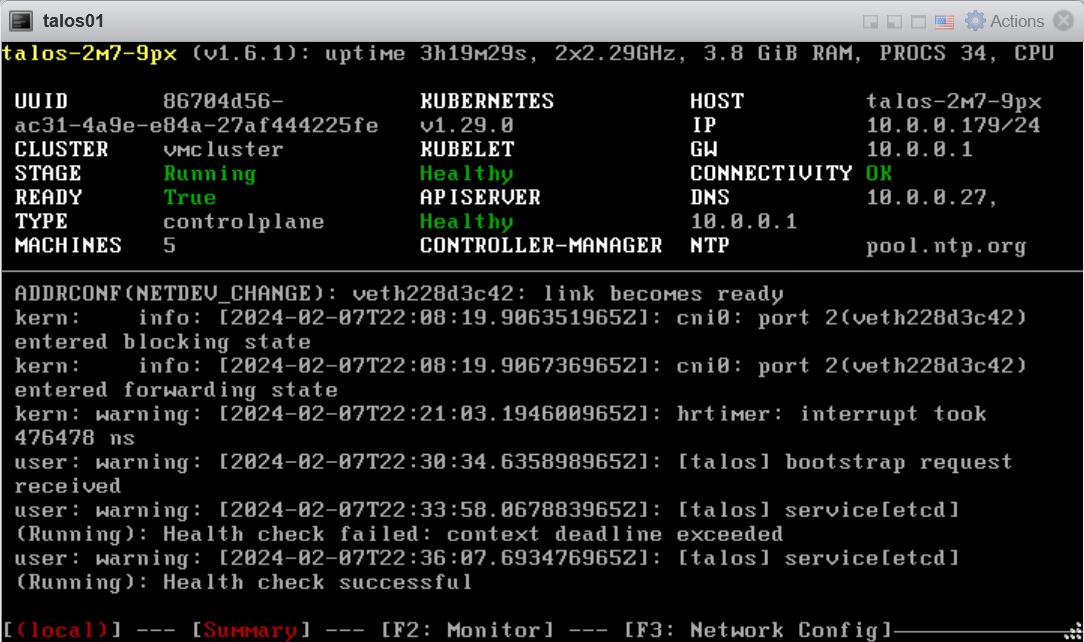
Here you see the IP (top-right). That's the machine's IP address.
Note: It's a good idea to make the IP address static. Otherwise, the node configuration will be difficult.
Tidak ada komentar:
Posting Komentar