How to install Lens — The Kubernetes IDE
Lens Configuration on ubuntu machine
Lens — The Kubernetes IDE (“Lens IDE”) is a distribution of the OpenLens repository with Team Lens-specific customizations released under a traditional EULA.
Lens IDE provides the full situational awareness for everything that runs in Kubernetes. It’s lowering the barrier of entry for people just getting started and radically improving productivity for people with more experience.
Lens IDE is a standalone application for macOS, Windows, and Linux operating systems. You can download it free of charge for Windows, macOS, and Linux from the Lens IDE website. (https://k8slens.dev/).
Installation Steps:
Update package index
$ sudo apt updateInstall snapd package.
$ sudo apt install snapdInstall kotena-lens snap.
$ snap install kontena-lens --classickontena-lens 3.5.0 from Lakend Labs Inc (jakolehm) installed
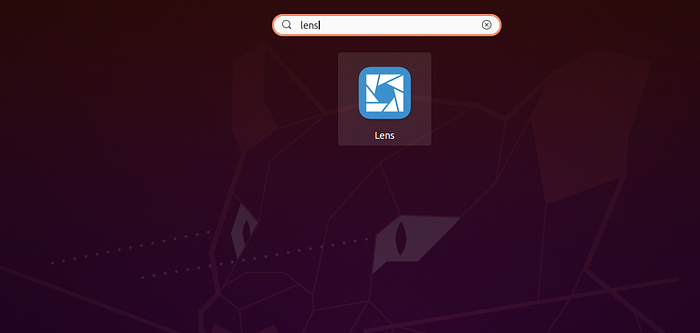
Now, Update the Cluster kubeconfig file on the Lens GUI
Open the Lens Dashboard → File →Add Cluster
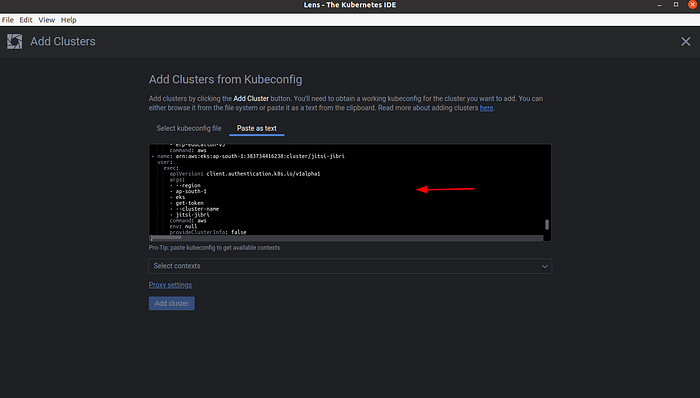
Add the context and Select Add cluster
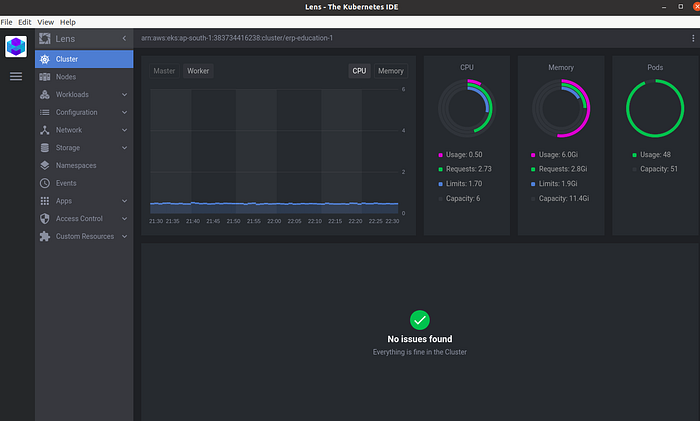
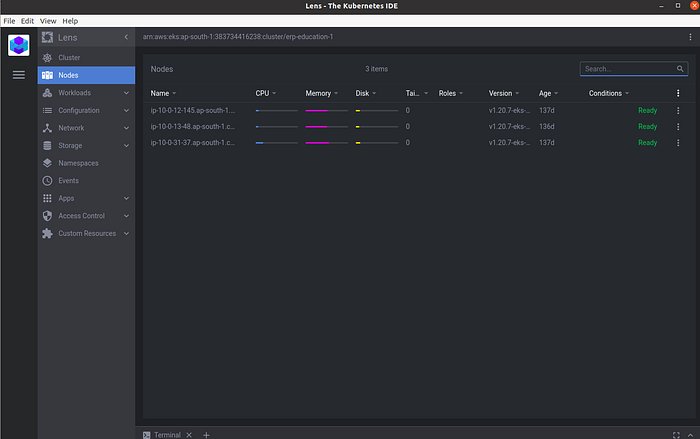
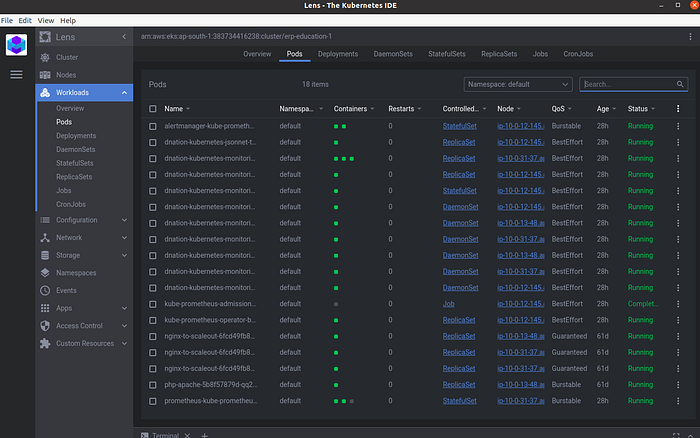
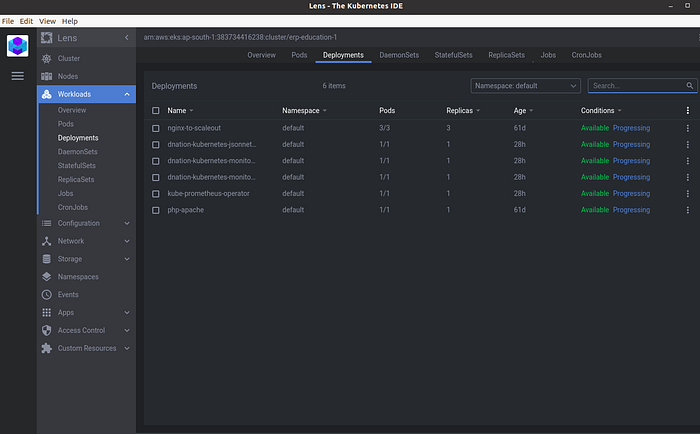
Thank you
Prithiviraj Rengarajan
DevOps Engineer
Tidak ada komentar:
Posting Komentar