EDB PEM – Monitor your Postgres cluster
In my last post, I explained, how to setup a HA Postgres Cluster using EDB Postgres Advanced Server and Failover Manager. As a next step, we want to install the EDB Postgres Enterprise Manager to monitor what we setup before.
Introduction
There are, of course, many good tools to monitor your Postgres Cluster, but in case you run your Postgres Cluster using EDB tool, you should really think about using EDB Postgres Enterprise Manager . It allows you to monitor EDB Postgres Advanced Server Clusters as well as open source Postgres Clusters. But PEM is not only a nice GUI, it alerts and you can tune your clusters from one single point.
Installation
Before you start with the Installation of PEM, you need a PostgreSQL cluster on a host.
Once you have it, you can go on with the installation of edb-pem-server.
1 | $ sudo yum install wxBase mod_wsgi mod_ssl edb-pem-server -y |
Afterwards you need to set a password for the enterprisedb user in your cluster
1 2 3 4 | $ psqlpostgres=# alter user enterprisedb with password '******';ALTER ROLEpostgres=# \q |
That’s it. So let’s go on with the configuration.
Configuration
EDB delivers the PEM Server with a nice script to configure the server. This makes it really easy!
1 2 3 4 5 6 7 8 9 10 11 12 13 14 15 16 17 18 19 | $ sudo /usr/edb/pem/bin/configure-pem-server.sh------------------------------------------------------ EDB Postgres Enterprise Manager -----------------------------------------------------Install type: 1:Web Services and Database, 2:Web Services 3: Database [ ] :1Enter local database server installation path (i.e. /usr/edb/as10 , or /usr/pgsql-10, etc.) [ ] :/usr/edb/as11Enter database super user name [ ] :enterprisedbEnter database server port number [ ] :5444Enter database super user password [ ] :Please enter CIDR formatted network address range that agents will connect to the server from, to be added to the server's pg_hba.conf file. For example, 192.168.1.0/24 [ 0.0.0.0/0 ] :192.168.22.53/32Enter database systemd unit file or init script name (i.e. edb-as-10 or postgresql-10, etc.) [ ] :edb-as-11Please specify agent certificate path (Script will attempt to create this directory, if it does not exists) [ ~/.pem/ ] :CREATE EXTENSION[Info] Configuring database server.CREATE DATABASE....[Info] Configured the webservice for EDB Postgres Enterprise Manager (PEM) Server on port '8443'.[Info] PEM server can be accessed at https://192.168.22.53:8443/pem at your browser |
Now you can try to access PEM with your Webbrowser.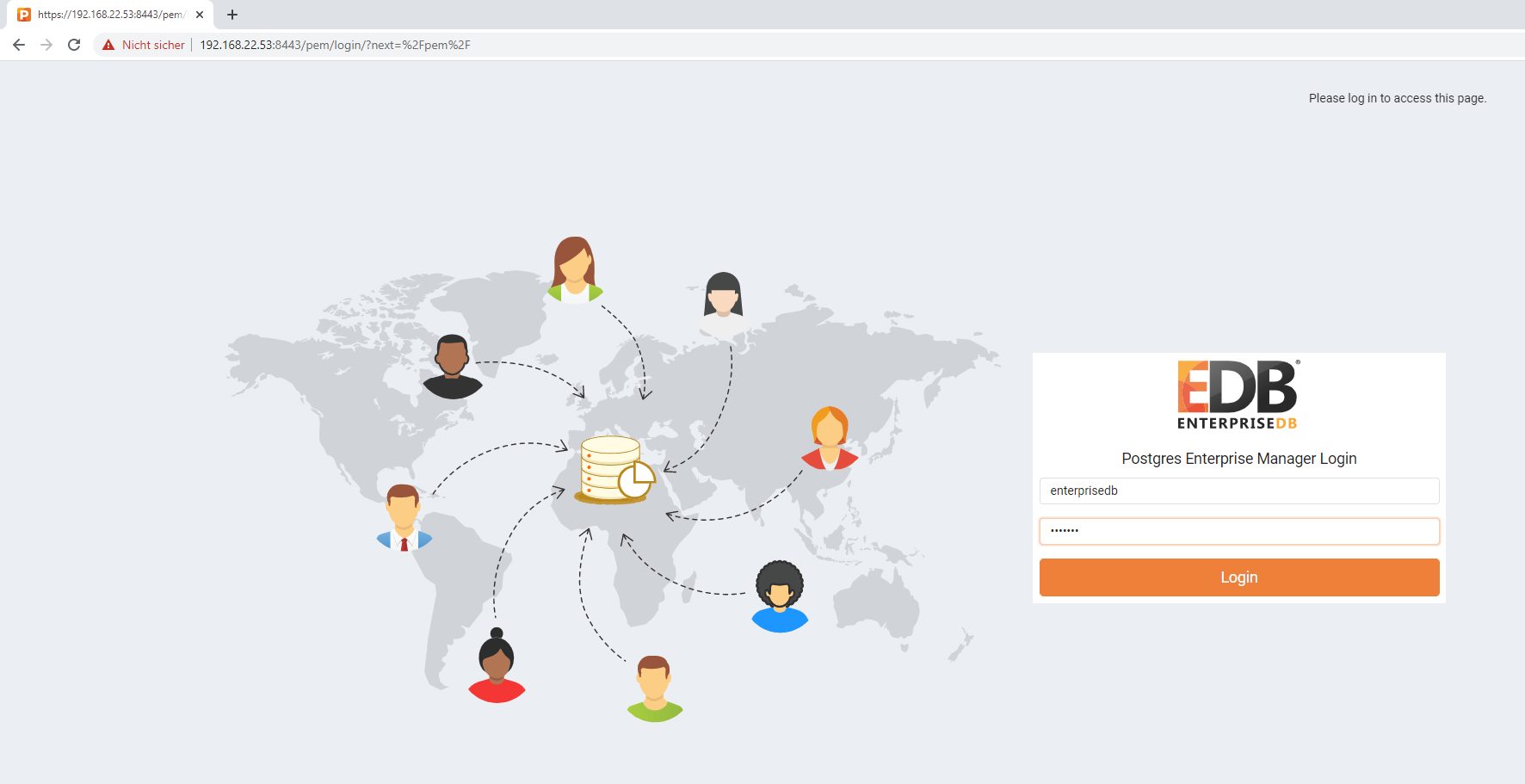
Agent installation and configuration
Once the PEM Server is setup, you need to install the edb-pem-agent on all hosts, which you want to monitor.
1 | $ sudo yum install edb-pem-agent -y |
Be sure to have the pg_hba.conf entries correct on the Agent and PEM Node.
As soon as the installation is finished, you can register the agent to the PEM Server. For this you need the IP, the port and the user for PEM.
1 2 3 4 | $ sudo bash$ export PEM_MONITORED_SERVER_PASSWORD=edb$ export PEM_SERVER_PASSWORD=edb$ /usr/edb/pem/agent/bin/pemworker --register-agent --pem-server 192.168.22.53 --pem-port 5400 --pem-user enterprisedb --allow_server_restart true --allow-batch-probes true --batch-script-user enterprisedb |
As last step you need to add the configuration to the agent.cfg and start/enable the pemagent service.
1 2 3 4 | $ echo "allow_streaming_replication=true" >> /usr/edb/pem/agent/etc/agent.cfg$ echo "ca_file=/usr/libexec/libcurl-pem/share/certs/ca-bundle.crt" >> /usr/edb/pem/agent/etc/agent.cfg$ systemctl enable pemagent$ systemctl start pemagent |
Now you can have a look at the PEM Dashboard and you will see the registered agents.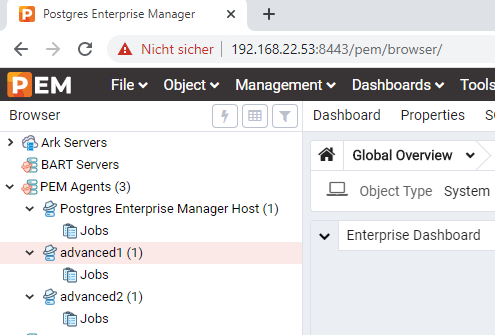
As a next step you can add the PostgreSQL clusters to PEM, as I already explained that here I want go into this here.
Conclusion
Now you can enjoy the full monitoring experience using PEM. As well as all the nice put into graphs.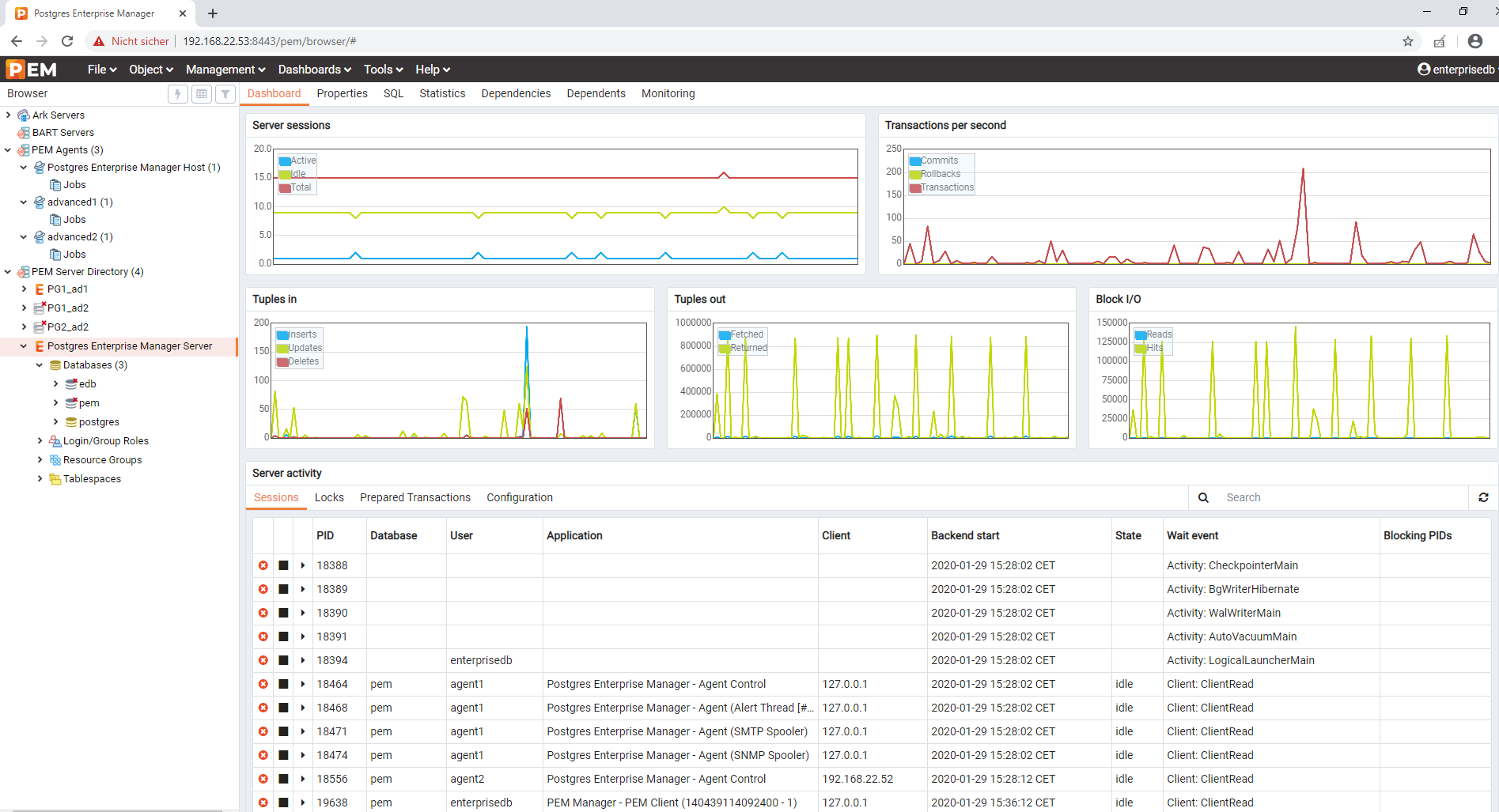
Tidak ada komentar:
Posting Komentar