Windows Server 2012 boot BCD error
The boot BCD error is actually a common error that also happens in Windows Server 2008 (R2). Except for Server operating systems, you can also find the help post on how to fix Dell laptop boot BCD error, HP, Lenovo or Gateway boot BCD error. Then, what a boot BCD is , why you get the error and how to fix the boot failed & Windows boot manager missing problem in Server 2012 r2.
Content navigate
About boot BCD
According to Wikipedia, the Boot Configuration Data (BCD) is a firmware-independent database for boot-time configuration data. It is used as new Windows Boot Manager.
In different boot mode, the BCD store locates differently. For traditional BIOS boot, the BCD file is at /boot/BCD on the active partition, usually the system partition. For UEFI boot, the file is located at /EFI/Microsoft/Boot/BCD on the EFI System Partition. Therefore, some users also receive UEFI boot error BCD or EFI/Microsoft/Boot/BCD error in Windows Server 2012.
Why you get BCD error in Windows Server 2012?
Generally, you may get this error in the first restart that is triggered by extending system partition. Inappropriate operations may damage the Boot\BCD file.
In addition, the error occurs after adding some applications or programs. Boot Configuration Data is set for third-party integration, so anyone can implement tools like diagnostics or recovery options. As a result, the BCD store may be damaged by malicious third-party software.
What’s more, you may get boot BCD error when boot from USB drive that contains corrupted MBR or BCD store. Besides, error installing Server will cause the error as well.
In the type of BCD error in Server 2012, these errors are also likely to happen during PXE boot or in SCCM: “Recovery. Your PC needs to be repaired”, “The Windows Boot Configuration Data file does not contain a valid OS entry”, “An error occurred while attempting to read the boot configuration data”, and “After multiple tries, the operating system on your PC failed to start, so it needs to be repaired”.
Then, what should you do to get the boot BCD error fixed in Windows Server 2012 as well as Server 2008?
How to fix boot BCD error in Server 2012 in simple steps?
You need different solutions on different conditions. If you’re lucky enough with a Windows installation disc or repair disc around, refer to the steps in the first part. If not, see what you’ve got in the next part.
▶Method 1. Fix BCD error with Windows installation disc
Insert the Windows installation disc to your machine and start it. Follow these steps to rebuild BCD for your Server.
1. At the installation interface, choose language, time and keyboard input, and then click Next.
2. Click on "Repair you computer" in the lower left corner.
3. Go "Troubleshoot > Command Prompt" to start CMD. Then, type "bootre /rebuildbcd" and hit Enter. Wait for the process completes.
4. Close the command prompt and back to the Choose an option interface. Click on "Continue". It will prompt to press any key to start. Press any key to restart your Server. The BCD file should be rebuilt and the Server can start properly.
- If that does not work, type following commands first and then rebuild the BCD file.
- bootrec /fixmbr
- bootrec fixboot
- bootrec /scanos
It is quite easy to fix BCD error with the help of Windows installation disc. Nevertheless, what if there is no such disc available? If you have created regular system backup or disk backup for the Windows Server 2012, you can revert the Server back to a state when everything functional. In that case, you just need to make a bootable media to start the Server 2012. Absolutely, you can fix boot BCD error without disc in Server 2012 with the assistance of professional tool.
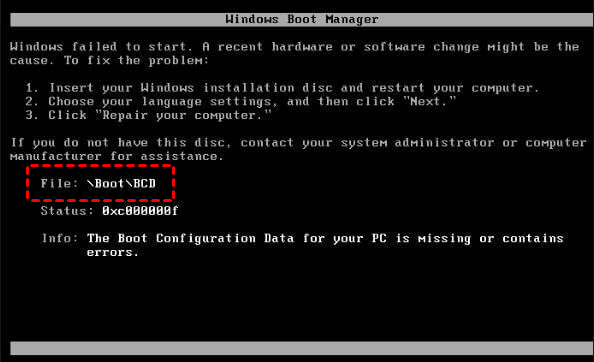
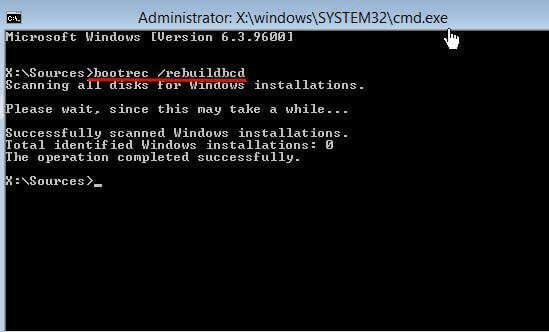
Tidak ada komentar:
Posting Komentar