https://www.starwindsoftware.com/v2v-help/ConvertPhysicalMachinetoremoteVMwareESXiServer.html
StarWind V2V Converter Help : Convert Physical Machine to remote VMware ESXi Server
1. To start Physical to Virtual conversion, choose the P2V option and click Next to continue.
2. To convert the Entire machine, choose the necessary option and click Next to continue.
3. Choose disk volumes to convert and click Next to continue.
4. Specify the location of the Destination VM and click Next to continueю
5. Specify the IP Address and credentials for VMware ESXi Server and click Next to continue.
NOTE: StarWind V2V Converter can connect to the vCenter Server via IP address.
6. Check settings of the VM and click Next to continue
7. Wait for conversion process completion and click Finish to complete the Wizard.
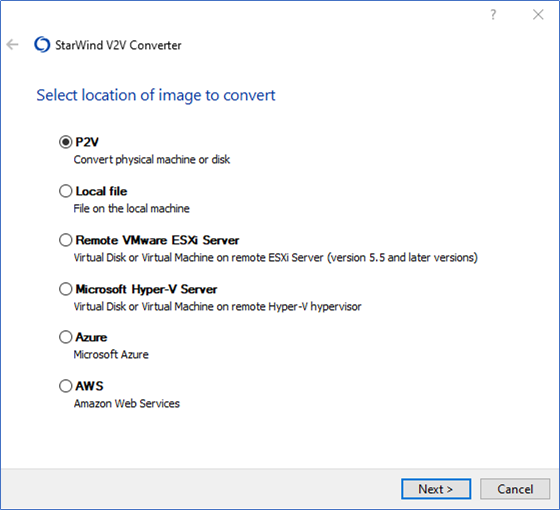
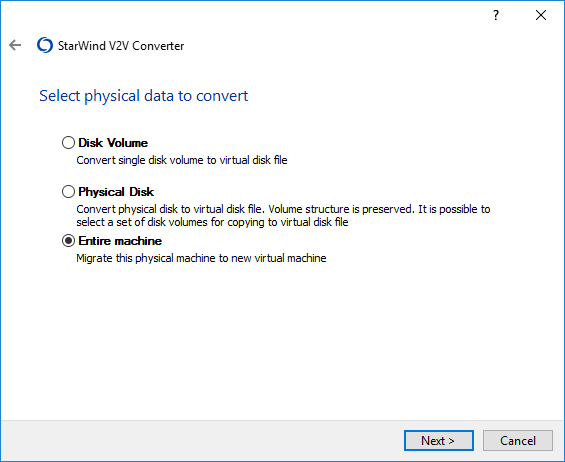
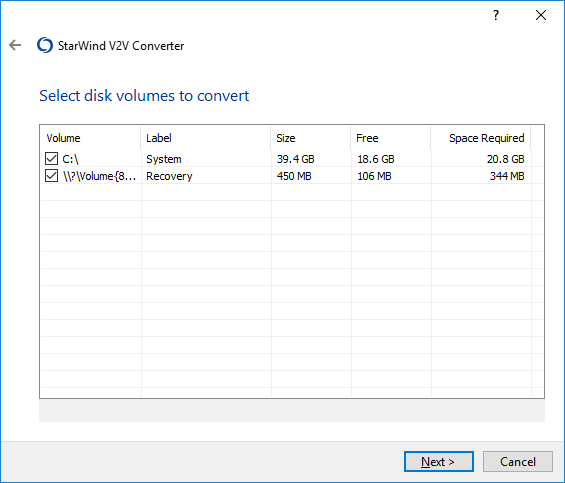
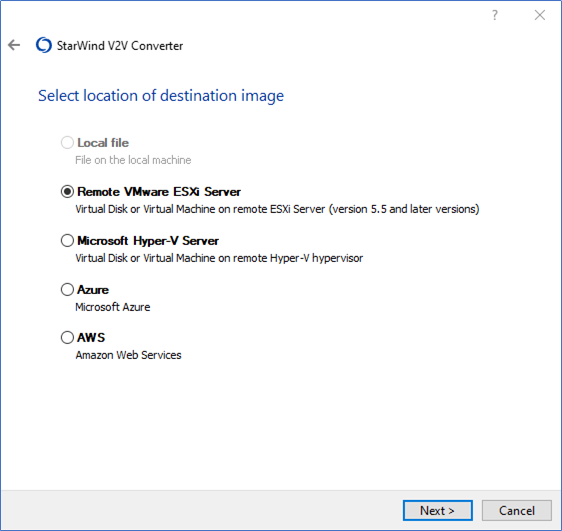
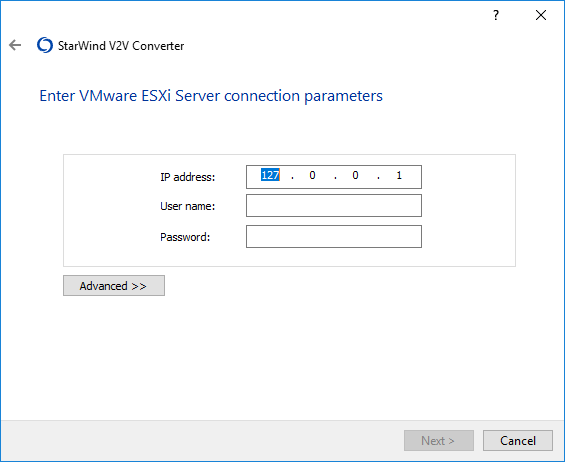
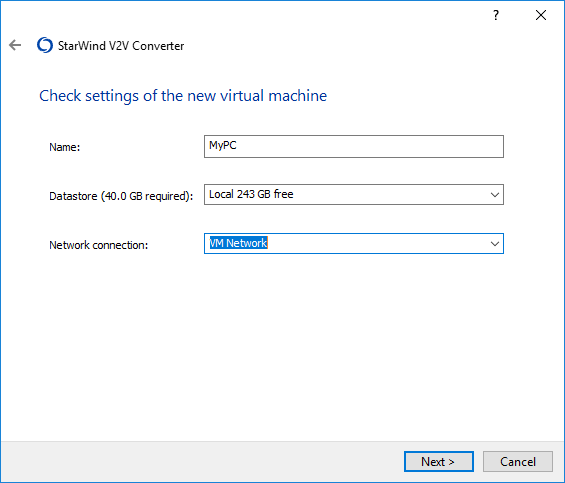
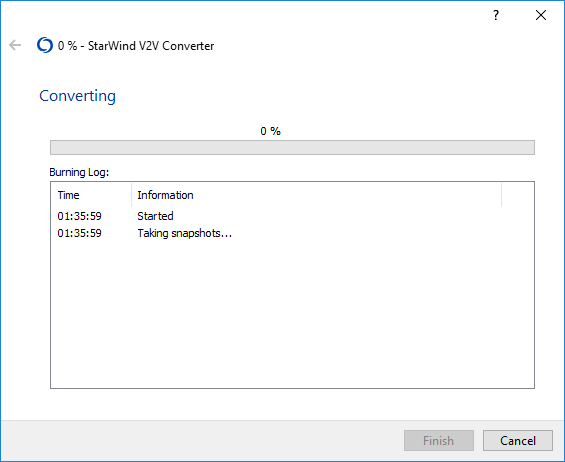
Tidak ada komentar:
Posting Komentar