wget -q http://download.virtualbox.org/virtualbox/debian/oracle_vbox.asc -O- | sudo apt-key add -
Next, copy and paste the commands below to add its repository.
sudo sh -c 'echo "deb http://download.virtualbox.org/virtualbox/debian precise contrib" >> /etc/apt/sources.list'
Finally, run the commands below to update your system and install VirtualBox 4.2
sudo apt-get update && sudo apt-get install virtualbox-4.2
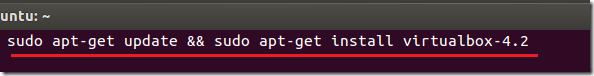
Enjoy!
Tidak ada komentar:
Posting Komentar