vSphere 6.5 has been released and as known from previous versions, VMware provides a free version of their Hypervisor ESXi for everyone again. The license key can be created for free at VMwares website. It has no expiration date. The binaries you will receive as "Free Hypervisor" are 100% identical to the paid version.
Limitations
- No support
- Free ESXi cannot be added to a vCenter Server
- 2 physical CPUs
- Unlimited cores per CPU
- Unlimited physical Memory
- max. 8 vCPU per VM
- Go to VMware vSphere Hypervisor (ESXi) 6.5 Download Page
- Login or create an account
- Register for ESXi (Enter some personal information)
After registration, you will receive a unique license key and access to the binaries. If you already have an ESXi 6.0 license key, you don't need to sign up for a new key. - Download VMware vSphere Hypervisor 6.5 - Binaries
- Install ESXi to your Hardware (Create a Bootable ESXi Installer USB Flash Drive)
- Login as root with the Embedded Host Client (https://<ESX>/ui/)
- Navigate to Manage -> Licensing
- Click Assign license and enter your license key

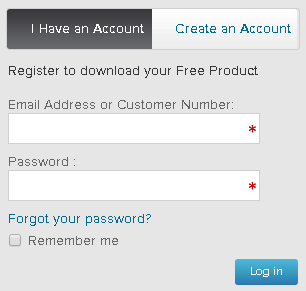
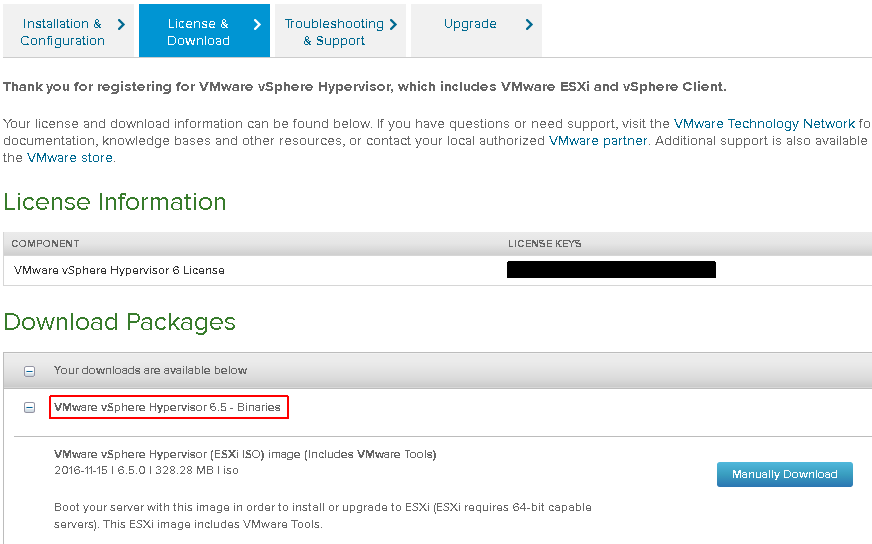
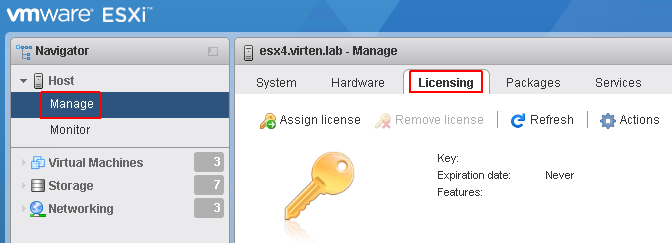
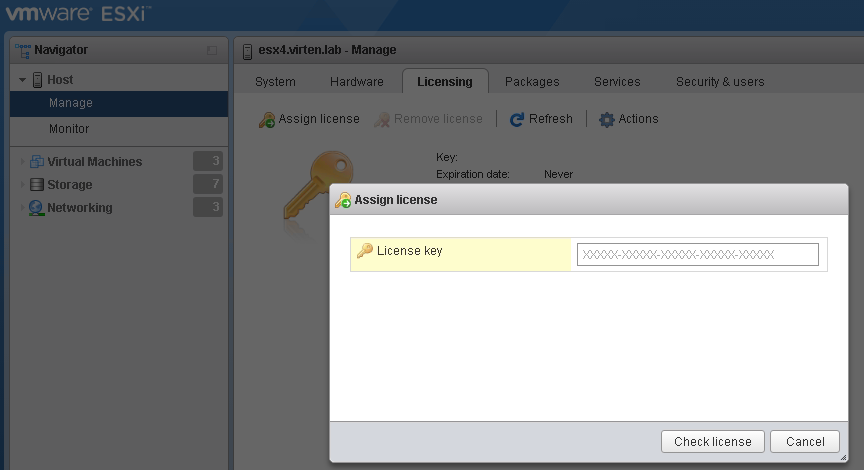
Tidak ada komentar:
Posting Komentar