dbsa@dbsa-X406UA:~$ ssh root@172.16.9.123
Linux daily-omzet 2.6.32-21-generic-pae #32-Ubuntu SMP Fri Apr 16 09:39:35 UTC 2010 i686 GNU/Linux
Ubuntu 10.04 LTS
Welcome to Ubuntu!
* Documentation: https://help.ubuntu.com/
System information as of Fri Apr 9 08:28:50 WIT 2021
System load: 0.19 Memory usage: 33% Processes: 234
Usage of /home: 1.9% of 1.83GB Swap usage: 0% Users logged in: 1
Graph this data and manage this system at https://landscape.canonical.com/
New release 'precise' available.
Run 'do-release-upgrade' to upgrade to it.
No mail.
Last login: Fri Apr 9 08:21:09 2021 from 172.17.10.182
root@daily-omzet:~#
root@daily-omzet:/etc/postfix# sudo apt-get install postfix
Reading package lists... Done
Building dependency tree
Reading state information... Done
Suggested packages:
procmail postfix-mysql postfix-pgsql postfix-ldap postfix-pcre sasl2-bin dovecot-common resolvconf postfix-cdb
The following packages will be REMOVED:
exim4 exim4-base exim4-config exim4-daemon-light
The following NEW packages will be installed:
postfix
0 upgraded, 1 newly installed, 4 to remove and 237 not upgraded.
Need to get 1411kB of archives.
After this operation, 561kB disk space will be freed.
Do you want to continue [Y/n]? y
Get:1 http://old-releases.ubuntu.com/ubuntu/ lucid-backports/main postfix 2.8.5-2~build0.10.04 [1411kB]
Fetched 1411kB in 4s (286kB/s)
perl: warning: Setting locale failed.
perl: warning: Please check that your locale settings:
LANGUAGE = (unset),
LC_ALL = (unset),
LC_TIME = "id_ID.UTF-8",
LC_MONETARY = "id_ID.UTF-8",
LC_ADDRESS = "id_ID.UTF-8",
LC_TELEPHONE = "id_ID.UTF-8",
LC_NAME = "id_ID.UTF-8",
LC_MEASUREMENT = "id_ID.UTF-8",
LC_IDENTIFICATION = "id_ID.UTF-8",
LC_NUMERIC = "id_ID.UTF-8",
LC_PAPER = "id_ID.UTF-8",
LANG = "en_US.UTF-8"
are supported and installed on your system.
perl: warning: Falling back to the standard locale ("C").
locale: Cannot set LC_ALL to default locale: No such file or directory
Preconfiguring packages ...
perl: warning: Setting locale failed.
perl: warning: Please check that your locale settings:
LANGUAGE = (unset),
LC_ALL = (unset),
LC_TIME = "id_ID.UTF-8",
LC_MONETARY = "id_ID.UTF-8",
LC_ADDRESS = "id_ID.UTF-8",
LC_TELEPHONE = "id_ID.UTF-8",
LC_NAME = "id_ID.UTF-8",
LC_MEASUREMENT = "id_ID.UTF-8",
LC_IDENTIFICATION = "id_ID.UTF-8",
LC_NUMERIC = "id_ID.UTF-8",
LC_PAPER = "id_ID.UTF-8",
LANG = "en_US.UTF-8"
are supported and installed on your system.
perl: warning: Falling back to the standard locale ("C").
(Reading database ... 57010 files and directories currently installed.)
Removing exim4 ...
dpkg: exim4-base: dependency problems, but removing anyway as you requested:
exim4-daemon-light depends on exim4-base (>> 4.71-2).
Removing exim4-base ...
perl: warning: Setting locale failed.
perl: warning: Please check that your locale settings:
LANGUAGE = (unset),
LC_ALL = (unset),
LC_TIME = "id_ID.UTF-8",
LC_MONETARY = "id_ID.UTF-8",
LC_ADDRESS = "id_ID.UTF-8",
LC_TELEPHONE = "id_ID.UTF-8",
LC_NAME = "id_ID.UTF-8",
LC_MEASUREMENT = "id_ID.UTF-8",
LC_IDENTIFICATION = "id_ID.UTF-8",
LC_NUMERIC = "id_ID.UTF-8",
LC_PAPER = "id_ID.UTF-8",
LANG = "en_US.UTF-8"
are supported and installed on your system.
perl: warning: Falling back to the standard locale ("C").
locale: Cannot set LC_ALL to default locale: No such file or directory
* Stopping MTA [ OK ]
Removing exim4-config ...
dpkg: exim4-daemon-light: dependency problems, but removing anyway as you requested:
mailutils depends on exim4 | mail-transport-agent; however:
Package exim4 is not installed.
Package mail-transport-agent is not installed.
Package postfix which provides mail-transport-agent is not installed.
Package exim4-daemon-light which provides mail-transport-agent is to be removed.
Removing exim4-daemon-light ...
* Stopping MTA [ OK ]
Processing triggers for ureadahead ...
Processing triggers for man-db ...
perl: warning: Setting locale failed.
perl: warning: Please check that your locale settings:
LANGUAGE = (unset),
LC_ALL = (unset),
LC_TIME = "id_ID.UTF-8",
LC_MONETARY = "id_ID.UTF-8",
LC_ADDRESS = "id_ID.UTF-8",
LC_TELEPHONE = "id_ID.UTF-8",
LC_NAME = "id_ID.UTF-8",
LC_MEASUREMENT = "id_ID.UTF-8",
LC_IDENTIFICATION = "id_ID.UTF-8",
LC_NUMERIC = "id_ID.UTF-8",
LC_PAPER = "id_ID.UTF-8",
LANG = "en_US.UTF-8"
are supported and installed on your system.
perl: warning: Falling back to the standard locale ("C").
locale: Cannot set LC_ALL to default locale: No such file or directory
perl: warning: Setting locale failed.
perl: warning: Please check that your locale settings:
LANGUAGE = (unset),
LC_ALL = (unset),
LC_TIME = "id_ID.UTF-8",
LC_MONETARY = "id_ID.UTF-8",
LC_ADDRESS = "id_ID.UTF-8",
LC_TELEPHONE = "id_ID.UTF-8",
LC_NAME = "id_ID.UTF-8",
LC_MEASUREMENT = "id_ID.UTF-8",
LC_IDENTIFICATION = "id_ID.UTF-8",
LC_NUMERIC = "id_ID.UTF-8",
LC_PAPER = "id_ID.UTF-8",
LANG = "en_US.UTF-8"
are supported and installed on your system.
perl: warning: Falling back to the standard locale ("C").
/usr/bin/mandb: can't set the locale; make sure $LC_* and $LANG are correct
Selecting previously deselected package postfix.
(Reading database ... 56871 files and directories currently installed.)
Unpacking postfix (from .../postfix_2.8.5-2~build0.10.04_i386.deb) ...
perl: warning: Setting locale failed.
perl: warning: Please check that your locale settings:
LANGUAGE = (unset),
LC_ALL = (unset),
LC_TIME = "id_ID.UTF-8",
LC_MONETARY = "id_ID.UTF-8",
LC_ADDRESS = "id_ID.UTF-8",
LC_TELEPHONE = "id_ID.UTF-8",
LC_NAME = "id_ID.UTF-8",
LC_MEASUREMENT = "id_ID.UTF-8",
LC_IDENTIFICATION = "id_ID.UTF-8",
LC_NUMERIC = "id_ID.UTF-8",
LC_PAPER = "id_ID.UTF-8",
LANG = "en_US.UTF-8"
Postfix is now set up with the changes above. If you need to make changes, edit
/etc/postfix/main.cf (and others) as needed. To view Postfix configuration
values, see postconf(1).
After modifying main.cf, be sure to run '/etc/init.d/postfix reload'.
Running newaliases
* Stopping Postfix Mail Transport Agent postfix [ OK ]
* Starting Postfix Mail Transport Agent postfix [ OK ]
Processing triggers for libc-bin ...
ldconfig deferred processing now taking place
root@daily-omzet:/etc/postfix#
# See /usr/share/postfix/main.cf.dist for a commented, more complete version
# Debian specific: Specifying a file name will cause the first
# line of that file to be used as the name. The Debian default
# is /etc/mailname.
#myorigin = /etc/mailname
smtpd_banner = $myhostname ESMTP $mail_name (Ubuntu)
biff = no
# appending .domain is the MUA's job.
append_dot_mydomain = no
# Uncomment the next line to generate "delayed mail" warnings
#delay_warning_time = 4h
readme_directory = no
# TLS parameters
smtpd_tls_cert_file=/etc/ssl/certs/ssl-cert-snakeoil.pem
smtpd_tls_key_file=/etc/ssl/private/ssl-cert-snakeoil.key
smtpd_use_tls=yes
smtpd_tls_session_cache_database = btree:${data_directory}/smtpd_scache
smtp_tls_session_cache_database = btree:${data_directory}/smtp_scache
# See /usr/share/doc/postfix/TLS_README.gz in the postfix-doc package for
# information on enabling SSL in the smtp client.
myhostname = daily-omzet.yogya.com
alias_maps = hash:/etc/aliases
alias_database = hash:/etc/aliases
myorigin = /etc/mailname
mydestination = daily-omzet.yogya.com, localhost.yogya.com, localhost
relayhost =
mynetworks = 127.0.0.0/8 [::ffff:127.0.0.0]/104 [::1]/128
mailbox_size_limit = 0
recipient_delimiter = +
inet_interfaces = all
default_transport = smtp
relay_transport = smtp
inet_protocols = ipv4
root@daily-omzet:/etc/postfix#
root@daily-omzet:/etc/postfix# echo -e | mail -s "Tes" harnedi@dominomail.yogya.com
root@daily-omzet:/etc/postfix# echo -e | mail -s "Tes" harnedi@dominomail.yogya.com
root@daily-omzet:/etc/postfix# echo -e | mail -s "test 9.123" zhefanya.taedeus@toserbayogya.yogya.com
root@daily-omzet:/etc/postfix# echo -e | mail -s "test 9.123" zhefanya@dominomail.yogya.com
Step 1: Set a Hostname and Create DNS Records for Domain
https://www.tecmint.com/setup-postfix-mail-server-in-ubuntu-debian/
1. First, set a valid FQDN (Fully Qualified Domain Name) hostname for your Ubuntu server using the hostnamectl command as shown.
2. Next, you need to add a MX and A records for your domain in your DNS control panel that guides other MTAs that your mail server mail.yourdomain.com domain is responsible for email delivery.
Step 2: Installing Apache, MariaDB, and PHP on Ubuntu
3. In order to create a running mail server using “Roundcube”, we’ll have to install Apache2, MariaDB, and PHP packages first, to do so, run.
On Debian 10/9, you need to download and install the SURY PHP PPA repository to install PHP 7.4 on Debian 10/9 as shown.
Step 3: Installing Postfix Mail Server on Ubuntu
4. Postfix is a mail transfer agent (MTA) which is the responsible software for delivering & receiving emails, it’s essential in order to create a complete mail server.
To install it on Ubuntu/Debian or even Mint, run:
During installation, you will be asked to choose the type of mail configuration, choose “Internet Site”.
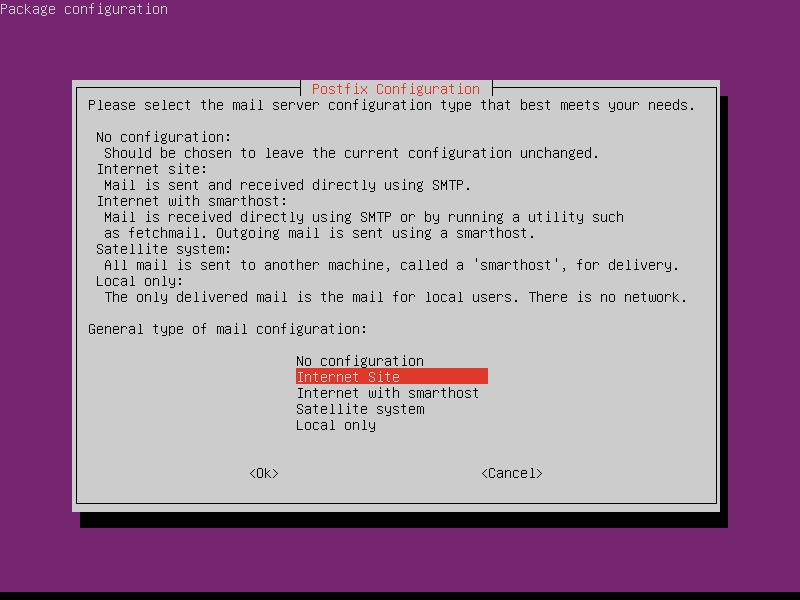
5. Now enter the fully qualified domain name that you want to use for send and receive emails.
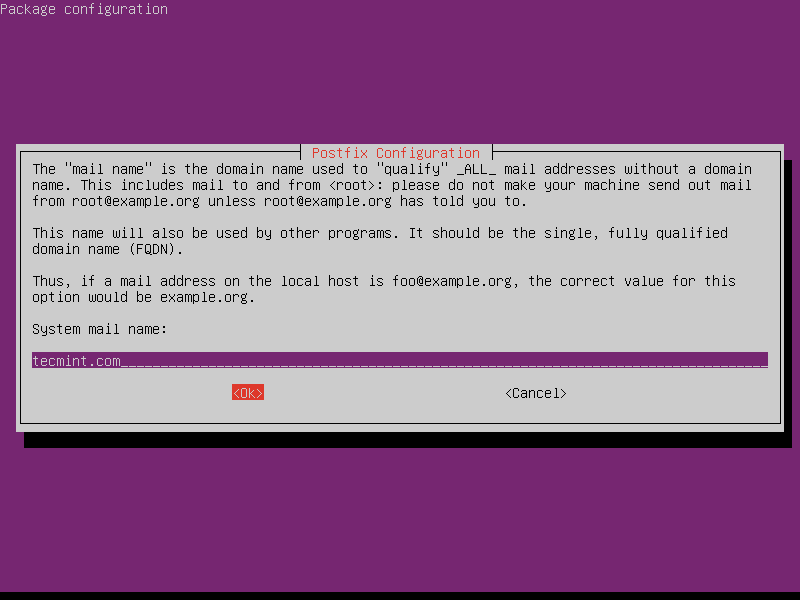
6. Once Postfix installed, it will automatically start and creates a new /etc/postfix/main.cf file. You can verify the Postfix version and status of the service using the following commands.
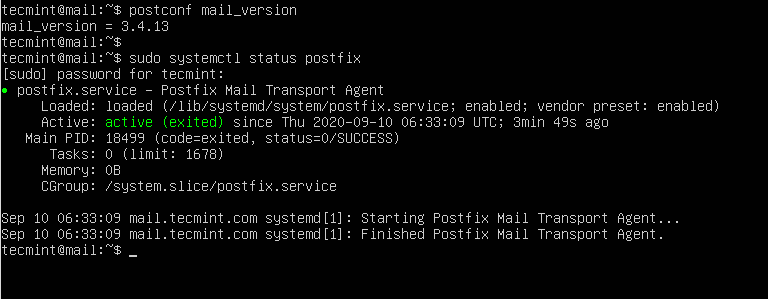
Step 4: Testing Postfix Mail Server on Ubuntu
7. Now try to check your mail server is connecting on port 25 using the following command.
The above message indicates that the connection is successfully established. Type quit to close the connection.
8. You can also use a mail program to send and read emails using the following command.
Step 5: Installing Dovecot IMAP and POP in Ubuntu
9. Dovecot is a mail delivery agent (MDA), it delivers the emails from/to the mail server, to install it, run the following command.
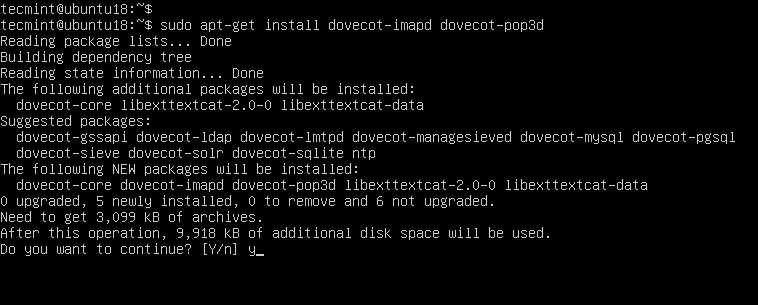
10. Next, restart the Dovecot service using the following command.
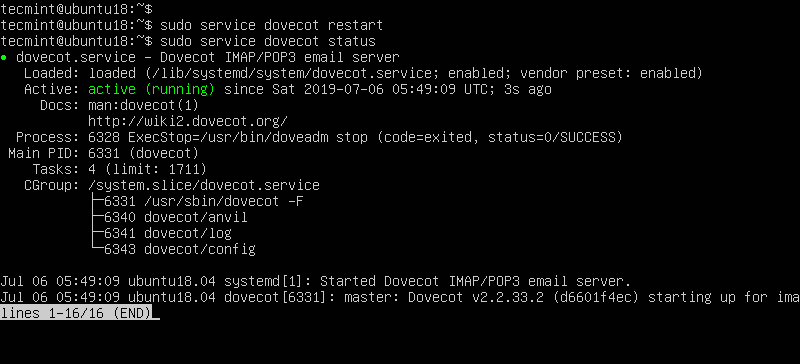
Step 6: Installing Roundcube Webmail in Ubuntu
11. Roundcube is the webmail server that you’ll be using to manage emails on your server, it has a simple web interface to do the job, it can be customized by installing more modules & themes.
12. Next, you need to create a new database and user for Roundcube and grant all permission to a new user to write to the database.
13. Next, import the initial tables to the Roundcube database.
Step 7: Create an Apache Virtual Host for Roundcube Webmail
14. Create an apache virtual host for Roundcube webmail.
Add the following configuration in it.
15. Next, enable this virtual host and reload the apache for the changes.
16. You can now access the webmail by going to http://yourdomain.com/roundcubemail/installer/.
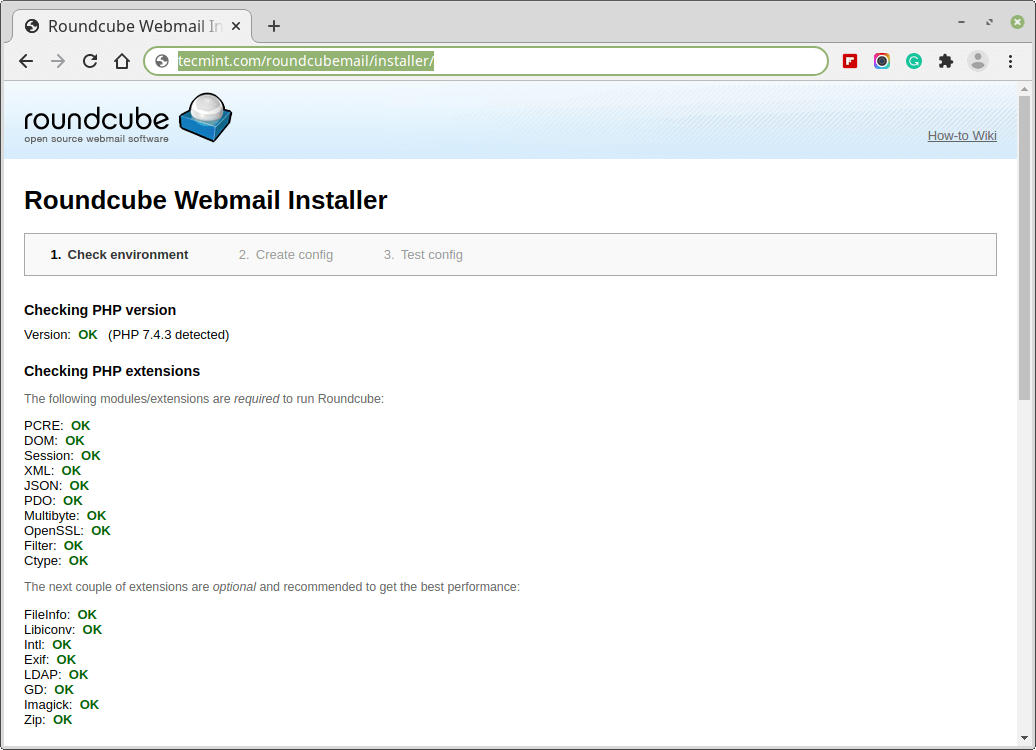
16. Next, go to the Database settings and add the database details.
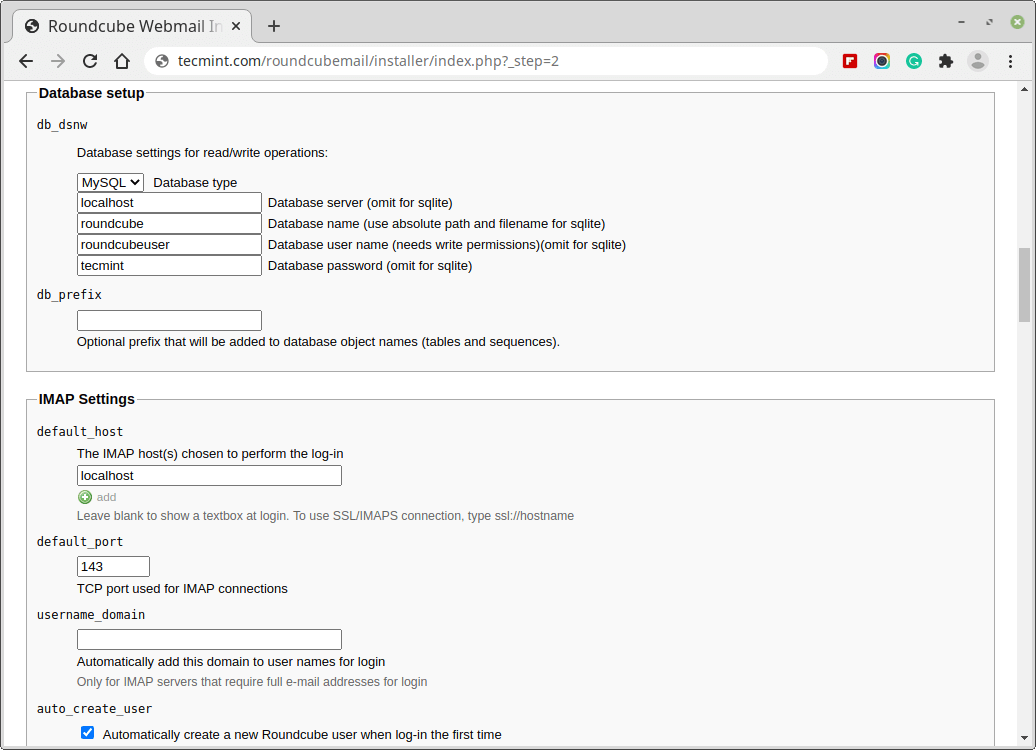
17. After making all the changes, create a config.inc.php file.
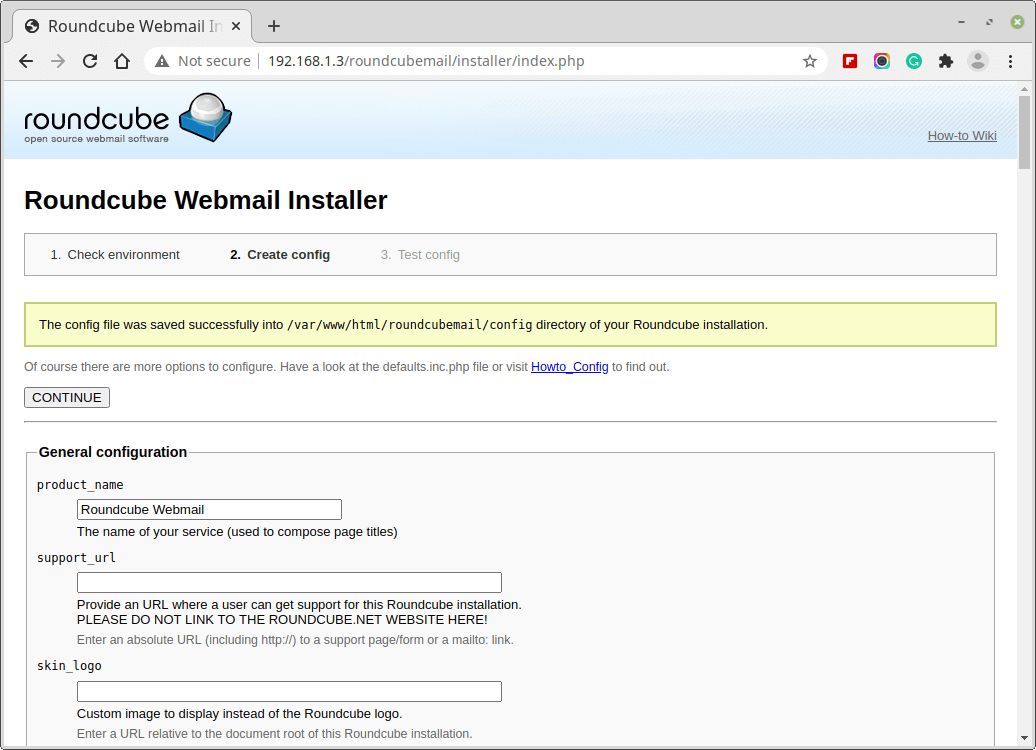
18. After finishing the installation and the final tests please delete the installer folder and make sure that enable_installer option in config.inc.php is disabled.
19. Now go to the login page and enter the user name and the password of the user.
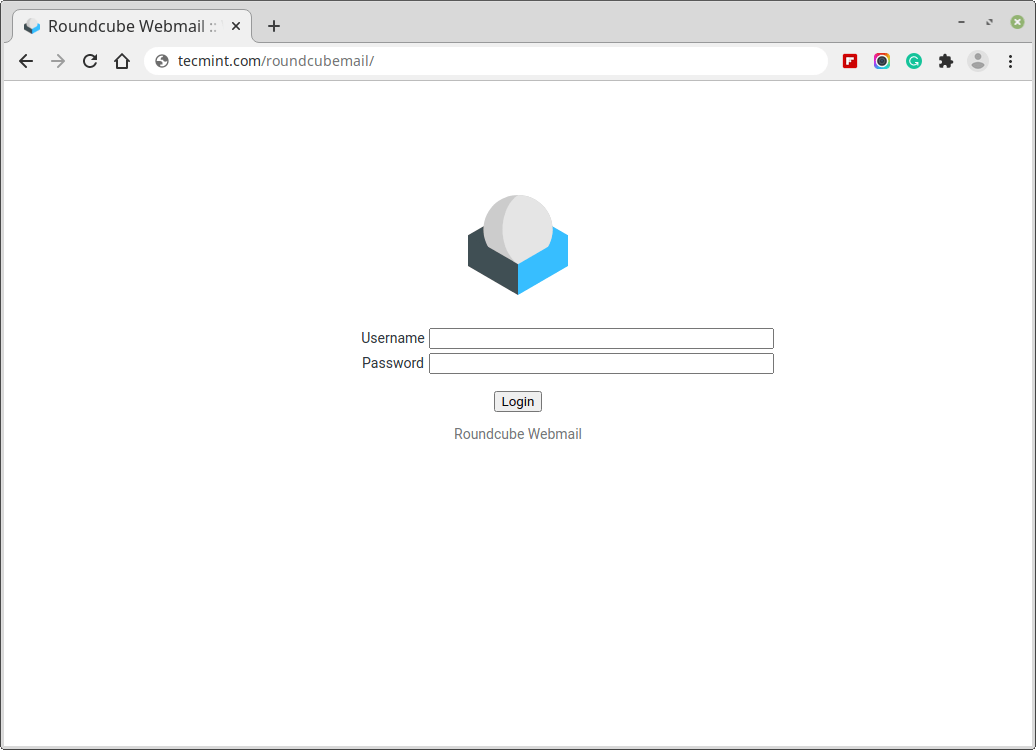
Step 8: Creating Mail Users
20. In order to start using the Roundcube webmail, you’ll have to create a new user, to do so, run.
Replace “myusername” with the user name you want, create a password for the new user by running.
21. Now go back to the login page and enter the user name and the password of the newly created user.
Have you tried to create an email server before? How did it go? Have you used Roundcube or any other mail server before? What do you think about it?
Tidak ada komentar:
Posting Komentar