How to install Tvheadend (open source TV streaming server) on Ubuntu
Tvheadend is open source TV streaming server and digital video recorder for Linux based systems.
Tvheadend features
- SDTV and HDTV support
- Input sources
- DVB-T, DVB-C, DVB-S, DVB-S2 and ATSC.
- Multicasted IPTV.
- Analog TV
- Output targets
- HTSP (Home TV Streaming Protocol)
- The Built-in Digital Video Recorder
- RTSP server
- Modern web user interface – Entire application loaded into browser
- Easy to administrate and configure – All setup and configuration is done from the built in web user interface.
- Electronic Program Guide
- Easy DVB setup
- Multi-user support
More about Tvheadend see on the official page.
In this guide I’ll try to explain to you how to install Tvheadend (open source TV streaming server) on Ubuntu 14.04 Linux.
In this guide I’ll try to explain to you how to install Tvheadend (open source TV streaming server) on Ubuntu 14.04 Linux.
Installing Tvheadend
First add Tvheadend repository in /etc/apt/sources.list
And add the following line:
After adding Tvheadend repository to apt sources, we need to update apt manager first:
Now, install Tvheadend:
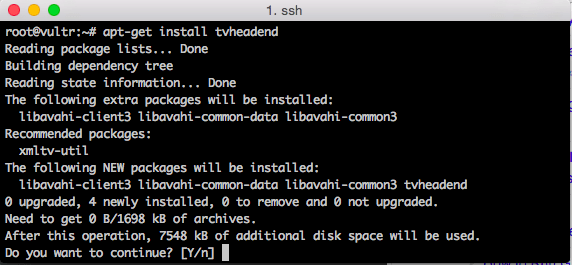
Install Tvheadend
On next Screen set Tvheadend admin username and password and hit “OK”.

Set Tvheadend admin username and password
Next screen, it will let you know how you can access your Tvheadend after installation is successful, by using http://localhost:9981 or http://ip.add.re.ss:9981/ in the web browser

How to access from web browser
That’s all, Tvheadend successfully installed on your Ubuntu system.
Now, open your web browser and enter Tvheadend address http://ipaddress:9981/
Now, open your web browser and enter Tvheadend address http://ipaddress:9981/

Tvheadend login
Login with your username and password you specified earlier in the configuration process.

Tvheadend control panel
After login to Tvheadend control panel, under Configuration tab, click on DVB Inputs and select your TV adapter.

Select TV adapter
That is all. Thanks for reading this article. If you get this article helpful, please don’t forget to share it.
Tidak ada komentar:
Posting Komentar