FLOREANT POS - OPENSOURCE POINT OF SALE FOR RESTAURANTS

Floreant POS installation takes in average 10 to 15 minutes or less. Get sure you have latest version of Java in your computer. If you need to run multiple terminal either use mysql or derby. But we recommend you try with embedded database system. Please note that Java security policy has changed and some of the TCP ports including derby's 1527 port may not be accessible from Java apps. Change 1527 to 51527 in server.bat. in linux run command in bat file from command line. Floreant POS package is a single jar file, usually named "floerantpos.jar". Unzip the file and run from commandline
java -jar floreantpos.jar and it should start!
When you see the login screen, click on database configuration and build database schema. then save and login with default password (123/123).
To request remote access setup email with subject "remote support" support @ floreant.org or call +1-800-844-6603 p>
Install latest version of Java
Install Java SDK or JRE and install. For more

Make sure you have JRE or JDK installed and and your java environment is ready. Download and uncompress everything in a dist folder. First run database server and then start the client.
Open the folder and run the floreantpos.bat / sh file
Please note that in the latest releases folder names may differ. For example the dist folder may not exist.

In case you see any error check Java is in your path
Run Database server

When database server is running it will prompt that its ready to accept connection on port 1527. Make sure your firewall is configured for that port. You can run database server in separate computer.
In floreantpos version 1.4 and onward, you may use MySQL as database server. How to install mysql in windows.Launch Florant POS Client

Click on florantpos.bat to run the application. If that does not work, check Java is in your path. If you are in Linux you should run floreantpos.sh Go with default configuration of DB. And login with default admin password 123/123. Later change it for the sake of security.
MySQL database
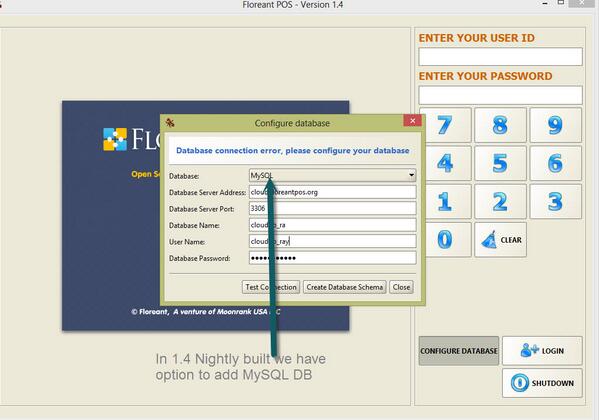
In case you need to use MySQL data you have to download the lastest release




Tidak ada komentar:
Posting Komentar