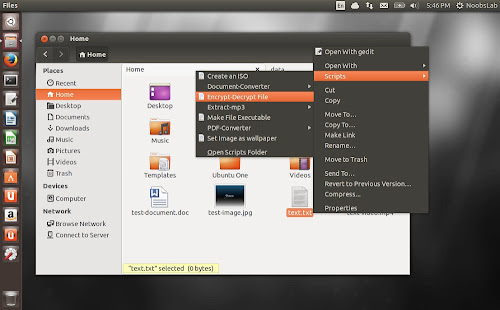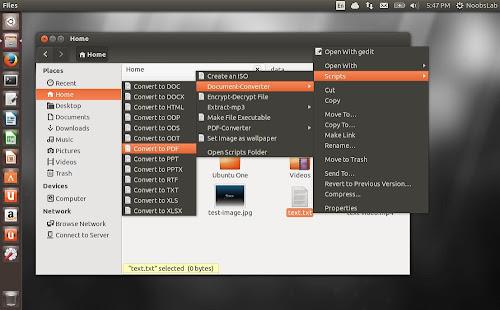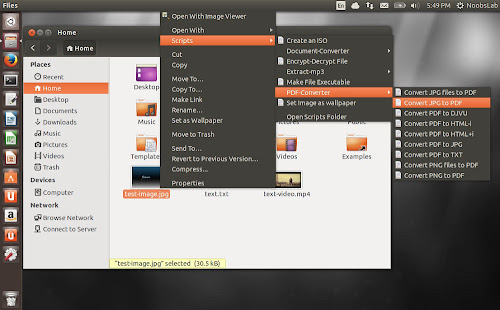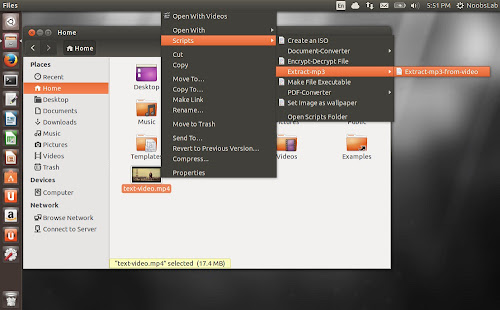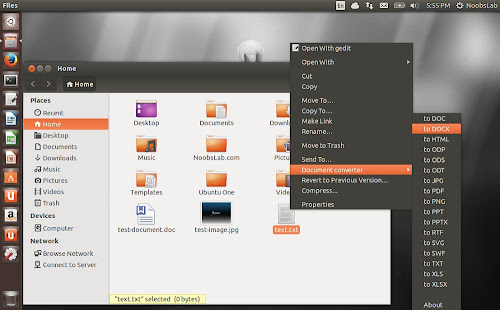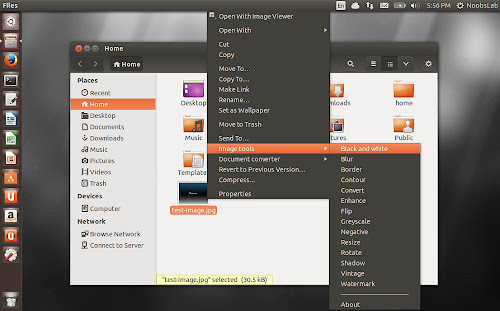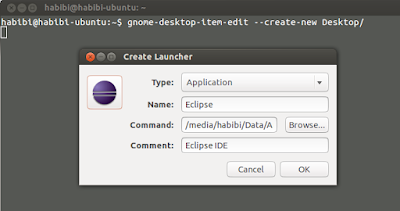Nautilus extensions are basically scripts for Document conversion, image manipulations, and some other useful operations. These extensions are very handy and tested on all listed versions. Document conversions includes: DOC, DOCX, HTML, ODP, ODS, ODT, PDF, PPT, PPTX, RTF, TXT, XLS, XLSX, SWF, SVG. Pdf operations includes: Multiple PNG/JPG files to PDF, PNG/JPG to PDf, PDF to DJVU, PDF to HTML-i, PDF to HTML+i, PDF to JPG, PDF to TXT.
There are handy scripts: Create an ISO, Encrypt and Decrypt files with password, Make file Executable, Extract mp3 from videos (Tested: flv, avi, mp4, mkv, 3gp), and Set any image as wallpaper. Image Tools allow image manipulation like image to: Black and white, Blur, Border, Contour, Convert, Enhance, Flip, Greyscale, Negative, Resize, Rotate, Shadow, Vintage, and Watermark.
Some scripts requires dependencies in order to work for example: document converter uses unoconv package and so on.
Install 27 Nautilus Extensions for Nautilus in Ubuntu 14.04/13.10/13.04/12.10/12.04/10.04/Linux Mint 16/15/14/13 open terminal (Press Ctrl+Alt+T) and enter following commands in Terminal:
Install Nautilus Document & Image Extensions for Nautilus in Ubuntu 13.10/13.04/12.10/12.04/Linux Mint 16/15/14/13 open terminal (Press Ctrl+Alt+T) and enter following commands in Terminal: